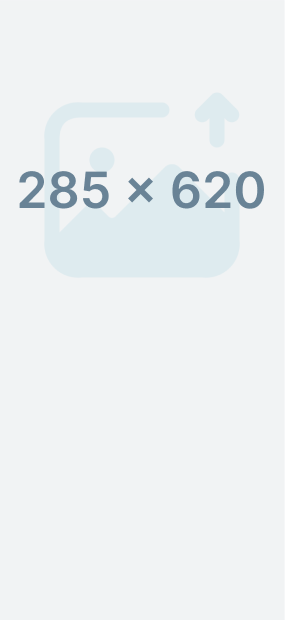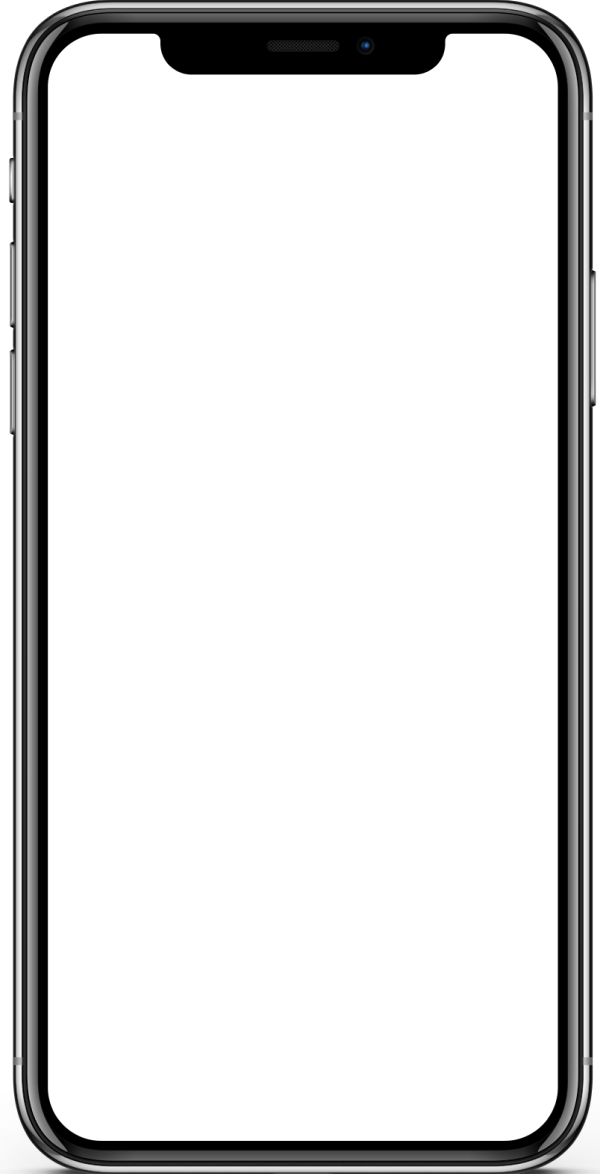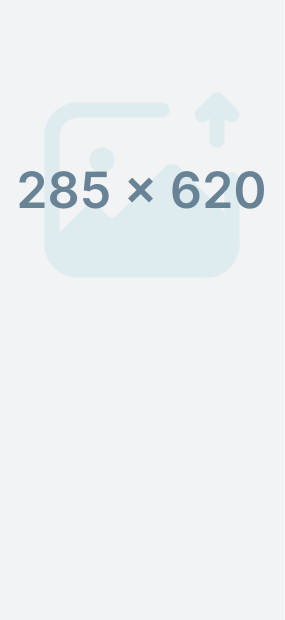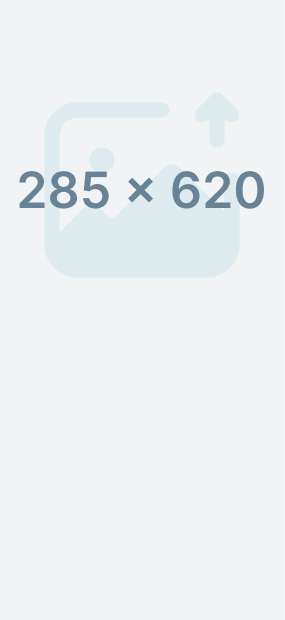Using Digital Susu Wallet is Now Easier!
Choose Save- A-Ton for Secure and Convenient Digital Susu

Authentic User Verification
Verify phone and account with biometric face & OTP verification during login.

Scan & Share QR Code
Get your authentic QR code for sharing & scan others’ QR for money transfers.

Add Purpose to Money Transfer
Let your friends know why you’re transferring money to their 6Cash wallet.

Share Transaction History
Share your transaction history after successfully completing it on other platforms.

Multiple Languages
Choose your favorite language & get a native feel from your 6Cash mobile app.

24/7 Customer Support
We’re here to help you with any wallet-related issues, so feel free to call us.
How it works